Here is a neat little trick to create an invisible folder on your computer. If you want to hide some files, a "invisible" folder can be handy.
Here's how to to create one on your desktop.
1. Right-click on your desktop and select New > Folder to create a new folder.
2. Right-click the folder and select Rename. Erase the name of the folder so there is nothing there.
3. With the name field still active hold down your ALT key and type 0160 on your number pad (Make sure Num Lock is on). Release ALT and press Enter.
4. Now richt-click on the nameless folder and select Properties.
5. Press Change Icon in the Customize tab and select one that has no image.
6. Press OK and you have your invisible folder that can only be accessed by going to C:\Documents and Settings\[USERNAME]\Desktop.
+dwebb
Wednesday, April 09, 2008
Tuesday, April 08, 2008
Ajax / Javascript Galleries for your Website
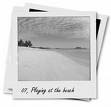
Here is a great list of JavaScript and Ajax based solutions for adding a photo gallery to your website. Most are elegant and clean and will get the job done nicely.
- Galleria
- LightWindow
- (E)2Photo Gallery
- Spry
- Imago
- slideViewer
- Minishowcase
- AJAX Image Gallery Powered by Slideflow
- Lightweight Image Gallery
- PhotoFolder
- JaS gallery
- MooFlow
- Highslide JS
- jqGalViewIII
Subscribe to:
Posts (Atom)