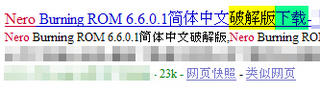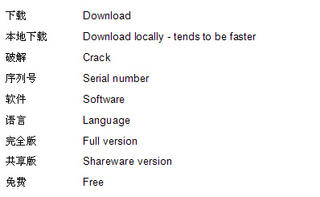Okay for all you die hard gamers out there, here is a little link that offers a bunch of free Multiplayer games that can be played online. They have several types of games in different categories. Here are a couple of them:
Adventure QuestA 2D anime themed RPG Game. Runs in your web browser. Large community of players. This game takes a different approach from the usual, and is worth checking out.
Free, with option to pay for additional features.
Check it out
here.
Air Attack3D flight combat simulator.
Free to play indefinitely.
Check it out
here.
Allegiance"Tired of mindless shooters? Welcome to the multiplayer space combat simulation where teamwork is king!"
Free to play indefinitely.
Check it out
here.
America's Army"A thrilling first-person action game. Become a member of the world's premier land force; trained and equipped to achieve decisive victory�anywhere. Earn the right to call yourself a Soldier, letting the enemies of freedom know that America's Army has arrived..."
Free to play indefinitely.
Check it out
here.
Area00"Take off in one of 30 military planes all with actual specs! Take off in a F-22 and fly against human flyers for the ultimate challenge!"
Free to play indefinitely.
Check it out
here.
Artifact"Artifact is the Multi-Player, Persistent World, Real-Time Strategy game from Samu Games. Build an empire from a single city. Search the world for the Ancient Artifacts and claim them for your own. Then do your best to hold on to them to win the game. Finding is only half the battle... "Free, with option to pay for additional features.
Check it out
here.
You can check out more
here.
+dwebb